Open MP4 File
Information, tips and instructions
Upload MP4 to Mobile
If you have an MP4 file on your desktop and you need to upload it to your mobile device there are multiple ways how you can do it.
Transfer via e-mail
For this method you need to have access to an e-mail both on the computer where mp4 file is located and mobile device where you want to transfer it. This could be either same e-mail address or different ones.
To start the transfer, open an e-mail client on the computer with MP4 file on it. Click a button to compose new e-mail. New e-mail window will open. Enter an e-mail address which your mobile device is using in the To field. Find the “Attach file” button and click on it. Select MP4 file you want to transfer and attach it to the e-mail. It may take some time for the MP4 file to upload (especially if the file is large). Once it is uploaded click Send. In a moment an e-mail should show up in your mobile device inbox. Open the e-mail with mp4 file in mobile e-mail app. You should see MP4 file attachment in the e-mail. Tap on it and mp4 file will start playing. Alternatively, you can tap and hold for the action menu to appear. This way you will also be able to save the file on mobile device storage.
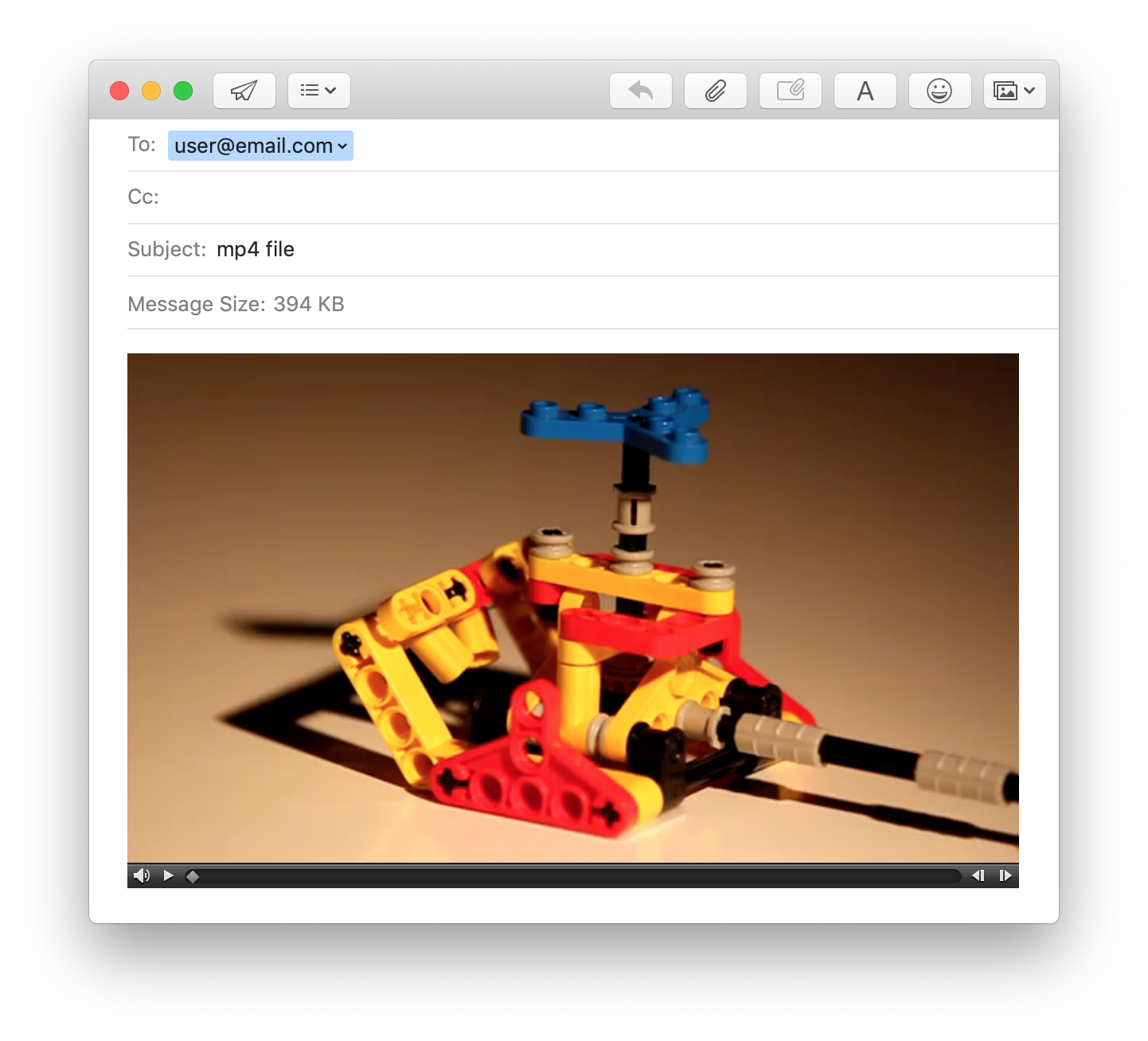
Transfer via iTunes
Another way to transfer MP4 file is by uploading it via iTunes. Open iTunes on the computer with MP4 file on it. Select “File->Add To Library…” in iTunes main menu. Select the MP4 file you want to upload to your mobile device and click “Open”. After that connect your iPhone to the desktop computer. You should see iPhone icon at the iTunes control bar. After you click on it you will see your iPhone details. Select “Movies” under “Settings” in the right sidebar. You will see movies in your library with checkboxes next to them. Select MP4 file you need to upload and click “Sync” button. MP4 file will get uploaded to iPhone.
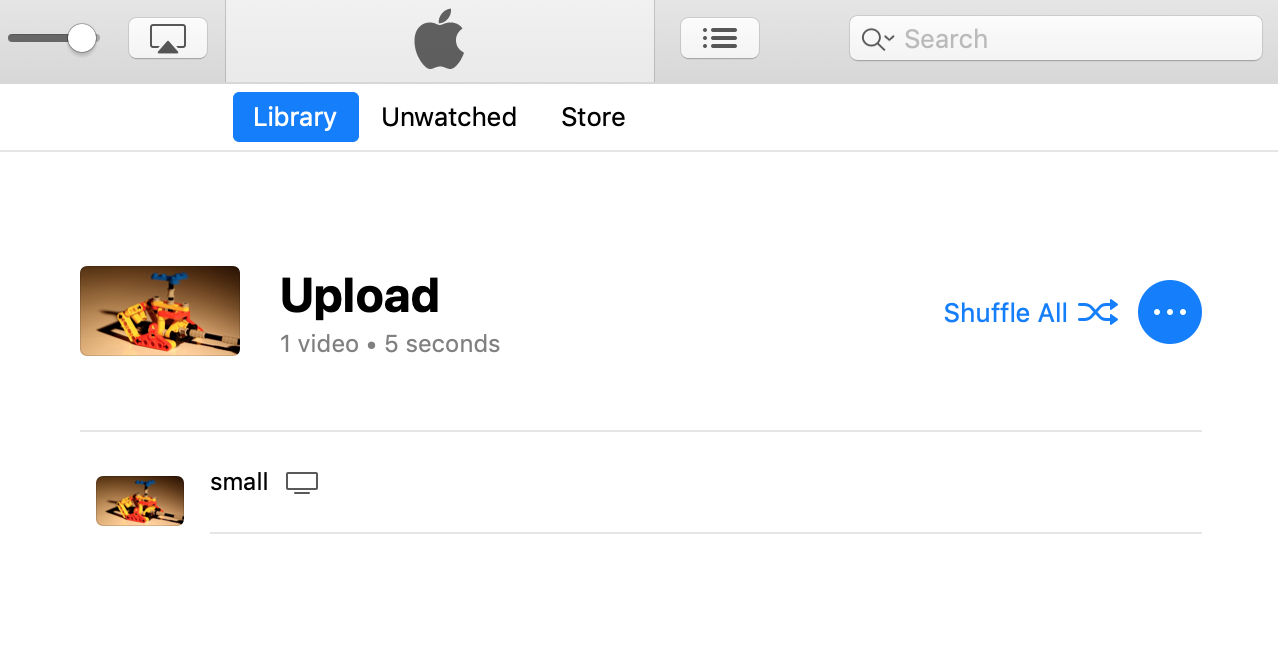
Transfer via iCloud Drive
Another easy way to transfer your MP4 file to a mobile device is by using Apple iCloud Drive. Open iCloud by navigating to the https://www.icloud.com. Click on the iCloud Drive icon in the list of icons. You will see a list of folders and files on your iCloud Drive. In order to upload a new file click on the upload icon in the menu above (arrow pointing up into the cloud), select MP4 file you want to upload and click “Open”. This will start the upload process for the file. Once upload is complete you can open “Files” app on your iOS device, tap on “Browse” at the bottom and select “iCloud Drive” from the list of locations. You should see your uploaded file. Tap on it and it will start playing.
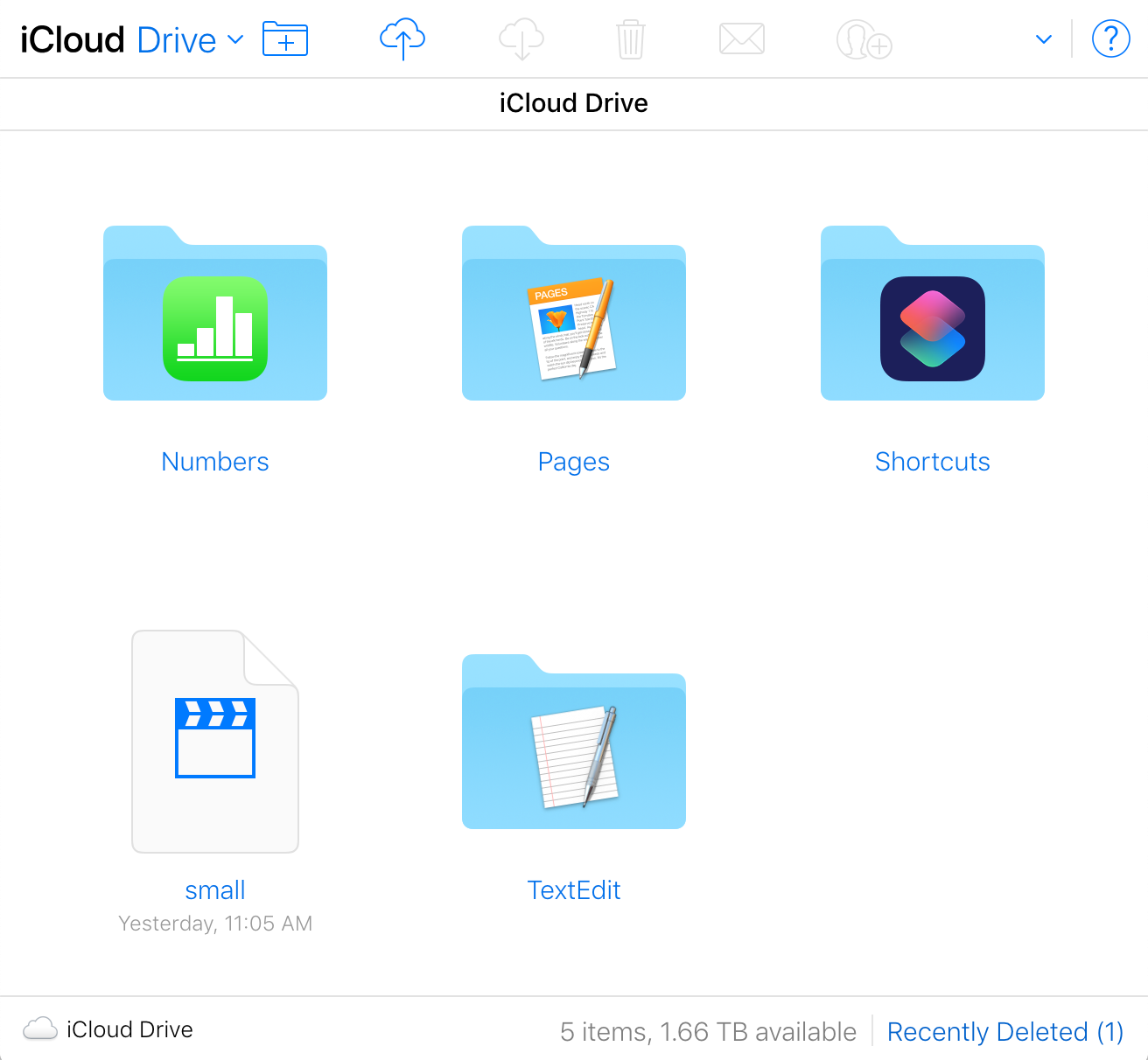
| MP4 Quick Info | |
|---|---|
| |
| MIME Type | |
| |
| MP4 File Opens with | |
|
